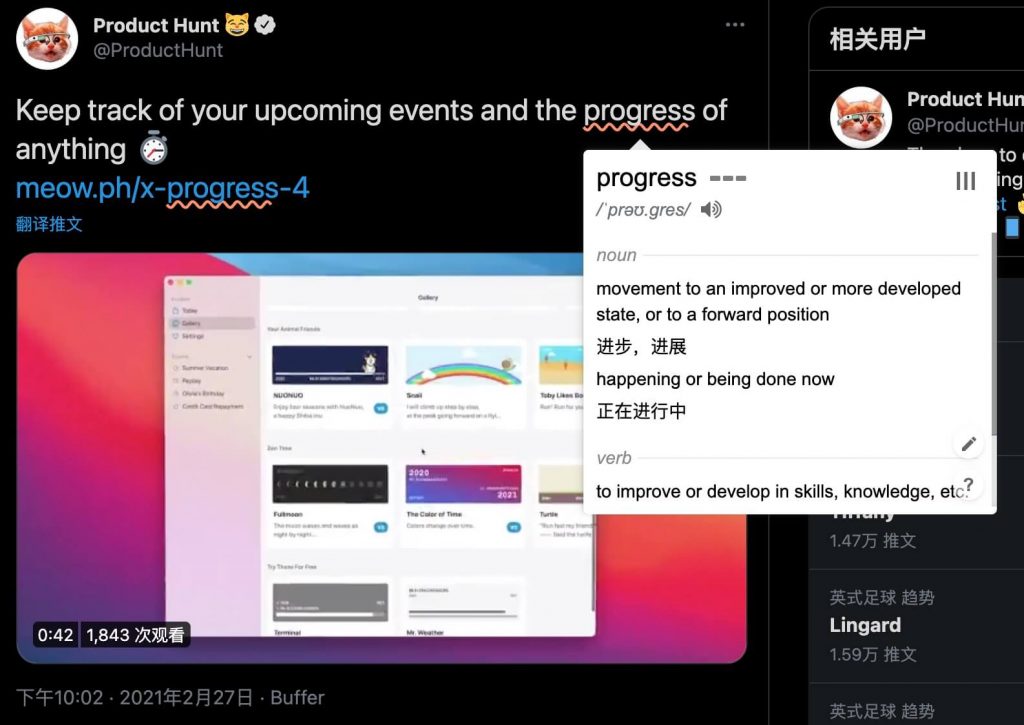
Burning Vocabulary (official website) is a browser extension, or rather a self-study tool for foreign words (there is no stand-alone desktop client yet, there is a PWA application), which currently only supports Chrome and Edge browsers.
Once tagged, the next time you return to the page, it automatically pops up the corresponding explanation when you mouse over it, and automatically reads the word aloud. The collected words are automatically highlighted if they appear on other pages, and can be repeated in different contexts in your daily reading. Word prototypes can also be automatically highlighted; automatic sentence snapshots are generated and can be viewed in the background at any time.
Download this plugin
The tagged words can be found in Burning Vocabulary’s word bank and reviewed with a flashcard at any time to improve memorability.
Here’s how to tag a normal web page, just select it and then right click on the menu to select the tag.
Twitter tagging, note that the definitions can be modified by yourself.
You can directly load the PDF file within the web page for unfamiliar words, very good, which is often immersed in the English environment for non-native speakers is simply a blessing, with the gradual collection of unfamiliar words, digest, and eventually transformed into their own mastery of words, you will find yourself reading and writing skills unconsciously improved, this product and Grammarly is very similar.
Word Bank Management
Every day, words marked from the web are automatically collected into a back-end word bank, which can be displayed on the homepage in today’s view, weekly view and monthly view.
We can learn and digest these words over and over again, and even call back to the original page where they were tagged to see the context in which they were used.
Flashcards are nothing new and can be used here to help reinforce the memory of unfamiliar words over and over again. Here BV uses the Ebbinghaus Forgetting Curve method of learning and the Spaced Repetition method of learning, using flashcards to reinforce training over and over again. You can review words in forward, reverse and random order, and press the space bar to recall the original passage for contextualised review.
An immersive word learning environment for Youtube, with automatic search for all word definitions
Another great feature is that it allows you to automatically mark the words in the subtitles while watching Youtube, simply by placing the cursor over them, when the video pauses, wait a second and the marked words are automatically entered into the word bank. This is a great way to watch a video and get a lot of unfamiliar words. When you refresh the video, the words that have been marked will automatically appear in yellow, so you can double click on the “E” button to see the meaning again.
PRO user benefits
The free version of Burning Vocabulary is already powerful, but the PRO features are even more enticing, with a Pro membership at $39/year and access to
Access to PWA’s Flashcard review client to review words on your phone at any time
Import GRE, HiSET, PRAXIS, TOEFL, TOEIC etc. or your own word bank into the BV word bank in the background
Email Customer Service
Email review reminders
Word bank cloud synchronisation (between all Chrome/Edge)
Word annotation in a local PDF file, which needs to be opened in a browser
A word that has been marked will also be marked and its meaning viewed on other pages, officially named: Auto-marked
Spaced repetition learning method
Unlimited repetition of words, the free version is limited to 40 words a day
flashcard reverse order, randomised learning


