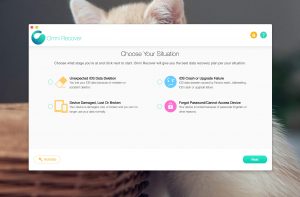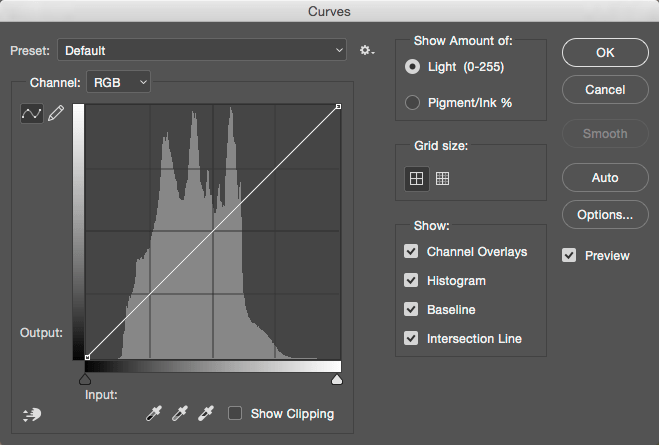
Whether you’re a beginner or a heavy user of Photoshop, you’ll invariably come across and use Curves as an adjustment tool. Today we will go through the three levels of evolution from easy, medium and difficult. Perhaps these three steps are the same process that many people will go through if they are self-taught or even take a course.
Let’s start by looking at the Curves interface.
1.Easy
For beginners, the use of curves is simply to brighten and darken an image.
Click on any point on the curve with the mouse and drag it to the top left to brighten the image; drag it to the bottom right to darken the image.
2.Medium
When you move up to the medium level, it is time to familiarise yourself with the common knowledge points: input colour scale, output colour scale, colour channels and histograms. At this stage, you will be able to adjust the lightness, darkness, colour and black and white fields of the image with a purpose, and further understand the use of curves.
- Enter the colour scale: the horizontal direction of the curve, setting the tones of the dark, mid-tones and highlights of the image. For example, adjust the black field slider and slide it to the right, at which point the image will become darker. Conversely, adjust the white field slider in the same way.
- Output colour scale: The vertical direction of the curve, which is a mapping of the input colour scale, determines the range of the input colour scale. For example, if you adjust the black field slider and slide it upwards, the image will become grey. Conversely, adjust the white field slider in the same way.
- For example, when the input colour scale is 45, the output colour scale is 0. At this point, the output colour scale remains the same, but the input colour scale has changed from 0 to 45, which is equivalent to redefining the previous colour scale from 0 to 45 as the black field, i.e. the blackest 0, and the dark range of the image becomes larger.
- For example, when the output colour scale is 48 and the input colour scale is 0, the input colour scale remains unchanged and the output colour scale changes from 0 to 48, which is equivalent to cropping out the previous colour scale from 0 to 48, losing the black field and turning the image grey.
To put it simply.
The change in the input colour scale is a direct response to the output colour scale, which changes the contrast between light and dark; the change in the output colour scale directly limits the range of the input colour scale, and is a result of the input colour scale, which changes the greyscale of the image. In general it is rare to manipulate the output colour scale.
3. Colour channels and histograms.
The curve has four channels: RGB and three colour channels: red, green and blue.
The red channel: red in the upper left area and cyan in the lower right area.
Green channel: green in the upper left area and magenta in the lower right area.
The blue channel: blue in the upper left area and yellow in the lower right area.
Colour-colour relationships are involved here.
The histogram graphically represents the number of pixels per luminance level of an image, showing how the pixels are distributed in the image. The histogram shows details in the shadows (shown in the left part of the histogram), midtones (shown in the middle) and highlights (shown in the right part).
3.. With difficulty, advanced
On an easy, medium basis, add multiple anchor point controls and layer masks for local adjustments.
This part, explained in the form of a picture will be by its difficulties, here directly in the form of a video.
The first time I write an article, there are some places and knowledge points that may not be explained very well, and perhaps there are also mistakes, but I also implore you to look at the process of giving advice, pointing out the mistakes, and common progress.
Very often, when we use these tools ourselves, we feel that there is not much difficulty and we know how to use them, but when we are really asked to explain in detail the principles of their use and some important points of knowledge, it becomes particularly difficult.
The theory is too complex and practice makes perfect. Very often you don’t understand the theory, but you know how to use it after using it for a long time. Some of the theoretical knowledge, when asked, may also be stumped for words. Hahahahaha, happy sharing!
For example, in this picture below, I have only moved one red channel, and the input and output colour levels are the same. But the picture is skewed, but in this diagonal line, the top and bottom are not skewed, why?