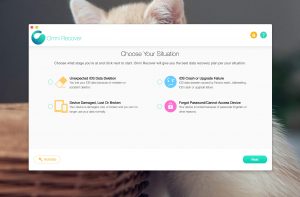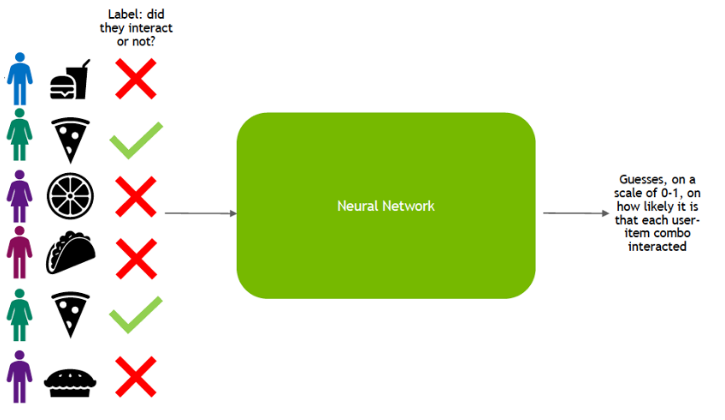
Level.5 is a Mac-based network acceleration (Dai Ling) tool based on LightSword technology. There is nothing special about the software itself, but the important thing is that it requires the user to build their own acceleration environment using their own VPS, so the threshold is a bit high, but if you use it, it can save you a lot of money in a year, you know.
Level.5 is based on OS X 10.11 Network Extension, OS X 10.11 is the minimum version required, it can customize ports, DNS servers (default is GoogleDNS), and it has a version for iOS, called Level.4, which supports automatic reconnection after the device wakes up.
To use Level.5, you need to have a decent VPS host with guaranteed speed and you need to have Node.js v4+ and LightSword deployed on the server side.
To install Node.js
wget http://nodejs.org/dist/latest-v4.x/node-v4.4.0.tar.gz
tar zxvf node-v4.4.0.tar.gz
cd node-v4.4.0
make (install)
make install
node -v (confirm the installed version of Node.js)
Installing LightSword
If your hosting environment is Ubuntu, then the steps are as follows
apt-get update -y
apt-get install curl -y
curl -sL https://deb.nodesource.com/setup_5.x | sudo -E bash –
apt-get install -y nodejs
npm install lightsword -g
If your hosting environment is Debian (for administrator privileges)
apt-get update -y
apt-get install curl -y
curl -sL https://deb.nodesource.com/setup_5.x | bash –
apt-get install -y nodejs
npm install lightsword -g
If your host environment is RHEL 6, CentOS 6
yum update
yum install curl
curl -sL https://rpm.nodesource.com/setup_5.x | bash –
npm install lightsword -g
Once Node.js v4+ and LightSword are installed, start running LightSword
lsserver -port “port number” -password “password, set one yourself” -fork -cluster
Then start Level.5 and fill in ‘Add Server…’ with the host IP (address), port number (the port you set when you started LightSword, the default is 8900) and password.