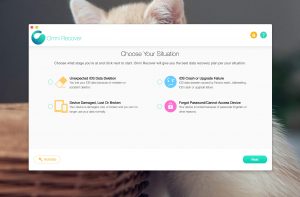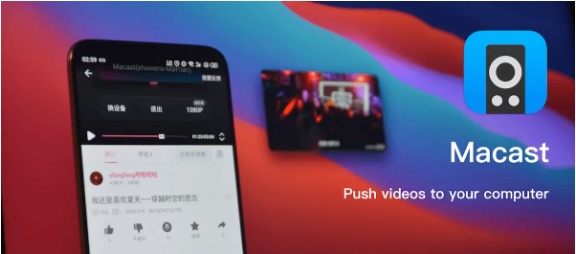
Macast is a DLNA-based multimedia casting software that allows you to easily cast local videos and streams from your mobile phone to your Mac computer screen without any additional setup.
Macast has a menu option in the menubar that allows you to copy the streaming video url from your phone after the video has been cast up, or you can choose your own default position, size, hard resolution or not, etc. on your Mac screen.
This software supports code to install.
Package Manager to install macast
# python>=3.6 required
pip install macast
Please see our wiki page for more information (e.g. aur support): macast/wiki/Installation#package-manager Linux users may have problems running the installation using the package manager and will need to replace two libraries with my modified libraries at
pip install git+https://github.com/xfangfang/pystray.git
pip install git+https://github.com/xfangfang/pyperclip.git
Accessing third party plugins
By loading the Macast plugin, Macast can support calls to other third party applications such as IINA, PotPlayer etc. For more information see: Macast/wiki/FAQ#how-to-use-third-party-player-plug-in
You can change the shortcuts or other parameters of the default player, see: #how-to-set-personal-configurations-to-mpv
Some technical features of the software.
Complete first version of the application with MacOS support
Added support for Linux and Windows
Improve protocols and enhance software adaptability
Unify the UI between MacOS and other platforms
Add multi-player support
Add multiple network card support
Add custom ports and custom player names
Improvements to the current player control page
Add bilibili pop-up casting
Support for airplay