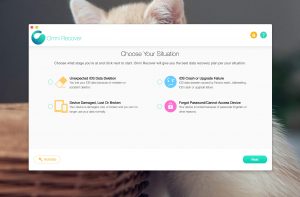Parallels Desktop and CrossOver are both tools that can meet your “running Windows software on a Mac” needs. Many of you may already know Parallels Desktop as a ‘virtual machine’, but CrossOver is not really a ‘virtual machine’. The two programs serve the same purpose, but they are distinctly different due to their implementation principles.
To help you understand the features and differences between the two, and to help you make the right choice for your needs and scenarios, this article will give you a brief introduction and comparison of Parallels Desktop and CrossOver.
Parallels Desktop
Which is better for you, Parallels Desktop or CrossOver for Macs running Windows software?
Parallels Desktop 13 is the most compatible and best-performing virtual machine tool for the Mac. With it, you can run a wide range of Windows systems and software on macOS seamlessly without slowing down macOS. The software is easy to use, allows for quick system installations, and comes with a wealth of one-click tools for an elegant dual-system experience.
Parallels Desktop 13 has the following features.
Fast installation: select the operating system to be installed and the software automatically completes the installation and all system or driver configurations within minutes and is ready to go right away.
Seamless integration: run both systems simultaneously without rebooting, drag and drop or copy and paste between the two systems, and run Windows programs directly on macOS with the “Fusion” feature.
Superb performance: run multiple large programs smoothly and natively without slowing down macOS.
Rich tools: The software comes with more than 30 one-click tools to simplify everyday tasks and make them easy to use.
CrossOver
Which is better for you, Parallels Desktop or CrossOver, when running Windows software on a Mac?
CrossOver is a professional Windows compatible layer that supports macOS / Linux / Chrome OS platforms. The software eliminates the need to purchase and install Windows systems and eliminates the need for unnecessary setup and installation of various Windows applications.
CrossOver has the following features.
Easy installation: no Windows system is required, the software comes with a list of compatible software, which can be searched and installed directly, or you can manually select your own downloaded installation package.
Multi-container coexistence: Containers are like a system with their own settings and registry that do not affect each other, and multiple containers can be created to run different software and use different settings.
Seamless use: run Windows applications directly under macOS, with copy and paste, file transfer, shortcuts and other operations supported just like native applications.
Which one is better for you? Which is better for you, Parallels Desktop or CrossOver, when running Windows software on a Mac?
Parallels Desktop is a virtual machine. You can run a full Windows system on macOS through a virtual machine, and then install any software on it, and the experience is almost identical to that of a regular Windows device.
OrossOver, on the other hand, is a compatibility layer. It doesn’t require a Windows system to be purchased and installed, but instead runs Windows software directly, saving you money and hassle, but the number of supported software is limited and performance and experience is compromised.
The choice between the two is therefore a simple one.
If you only need to run a limited number of Windows software, you can try CrossOver first. Alternatively, you can search for the software name directly on the website to check compatibility.
If you need to run more Windows software, or need more performance, or even a direct dependency on your Windows environment, then Parallels Desktop is the right choice for you.
Both Parallels Desktop and CrossOver are free to try, and you can download and learn more about them at the Digital Lychee Genuine Software Store.