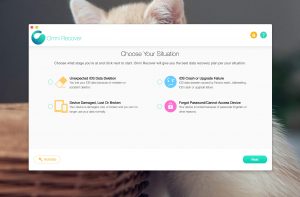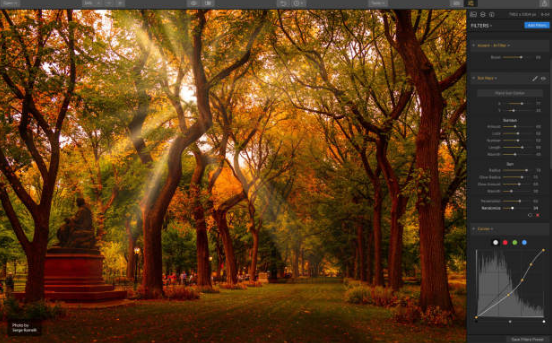
For digital photographers, the RAW format is of irreplaceable importance. This format preserves the unprocessed, uncompressed raw data recorded by the camera sensor in its entirety, giving you greater freedom when adjusting parameters such as dynamic range, colour and noise in the post-editing phase.
The Photos app for Mac supports the RAW format. By adding photos in this format to your Photos library, you can make adjustments directly with the built-in editing tools. The following photo editing apps can also work with RAW photos without converting the file format.
Acorn
Acorn has a number of simple and useful tools. It allows you to easily adjust parameters such as exposure, highlights, shadows, colour temperature, etc. It also allows you to create complex images with multiple layers from RAW files.
Acorn
Affinity Photo
Affinity Photo comes with a dedicated RAW workspace (called “development role” in the App) and integrates powerful tools for lossless editing of RAW format images.
Luminar
Luminar features unique AI-powered filters that make it easy for even beginners to add colour to their photos. This RAW-formatted app also offers many advanced features, such as lens correction and perspective adjustment.
Pixelmator Pro
Pixelmator Pro’s “RAW layers” feature allows you to combine multiple RAW files for simultaneous editing. You can also save frequently used steps to greatly increase the efficiency of working with multiple RAW files.
RAW Power
RAW Power brings you a number of unique adjustment options for RAW format images, including noise reduction, black point, sharpening and gamut mapping, allowing you to take full advantage of the capabilities of the RAW conversion engine.