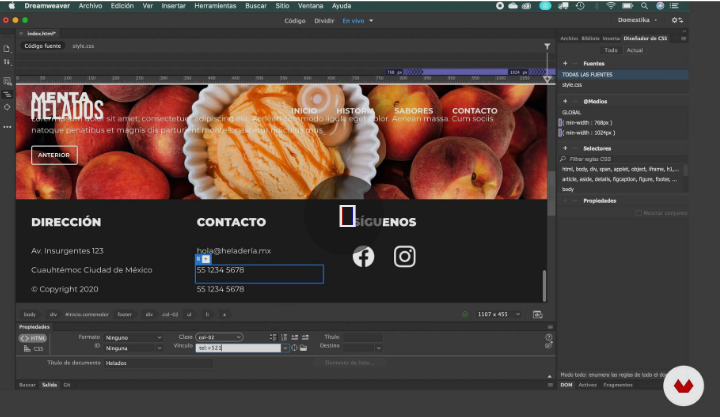
Dreamweaver 8 is an all-in-one WYSIWYG web editor for creating and managing web sites, or “dw8” for short. Dreamweaver is powerful enough to enable developers and designers of all levels to quickly create standards-based websites and applications with attractive interfaces. “Design” and “Code” editors in one, and a refined source code in the design window to help users customise their user interface as they work.
Dreamweaver8 software features:
Dreamweaver8 web editor with zoom function
guide lines
Code folding
WebDAV support
Coding toolbar
File comparison function
Encoding feature improvements
Insert Flash video
Unified CSS panel
Dreamweaver CSS visual layout
Style rendering toolbar
Visual manipulation of XML data
Enhanced XML editing and validation
Enhanced dynamic cross-browser validation
Dreamweaver 8 web editor for enhanced mobile content creation
Enhanced rendering of CSS-based designs
Enhanced integrated Accessibility reference
More pre-built Accessibility designs and templates
Software Features.
Production Efficiency
Dreamweaver is the fastest way to move your Fireworks, FreeHand or Photoshop files to the web. Use the colour check pipette tool to select the colours on the screen to set the closest safe colours for the web. Dreamweaver can be used with your favourite design tools such as Playback Flash, Shockwave and plug-in modules without leaving Dreamweaver, making the overall process smooth and natural. In addition, as long as you click on it, Dreamweaver can automatically open Firework or ps software to edit and set up the optimisation of the image files.
Website management
Use the site map to quickly prototype, design, update and reorganise your website. Dreamweaver automatically updates all links when a page location or file name is changed, and Dreamweaver makes complex site updates quick and easy with search and replace functions that support text, HTML code, HTML attribute tags and general syntax.
Control
Dreamweaver is the only design tool that offers simultaneous Roundtrip HTML, visual editing and source code editing. dreamweaver includes major text editors such as HomeSite and BBEdit. Frames and tables can be created faster than you can imagine. Advanced table editing features make it simple to select individual cells, rows, columns or make discrete selections. You can even sort or format groups of tables, and Dreamweaver supports precise positioning and layout with layers that can be easily converted to tables with drag-and-drop placement.
Installation steps.
1, unzip the downloaded dreamweaver web editor installation package, click [Next].
2, select [I accept the license agreement], click [Next].
3, select the Dreamweaver software installation path and shortcut, click [Next].
4, select the default editor, click [Next].
5, click [Install].
6、After a short wait, Dreamweaver is installed successfully.
Usage.
I. Preview Dreamweaver pages in your browser
1、Make sure the index.html file is open in the document window.
2. Press the F12 key (Windows) or the Option+F12 key combination (Macintosh). Your main browser starts (if it is not already running) and displays the index page.
3. (Optional) Switch back to Dreamweaver to make any necessary changes. Then save your work and press F12 again to ensure your changes take effect.
Create a new CSS rule
1. In the CSS Styles panel, click New CSS Rule in the bottom right corner of the panel.
2, in the [New CSS Rule] dialog box, from the [Selector Type] option, select [Class]. This option should be checked by default.
3, in the [Name] text box, enter .bold.
4, in the [Define in] pop-up menu, select cafe_townsend.css. This file should be selected by default.
5, click [OK].
The CSS Rule Definition dialog box appears, indicating that you are creating a class style called .bold in the cafe_townsend.css file.
6. In the CSS Rule Definition dialog box, do the following.
In the Font text box, enter Verdana, sans-serif.
In the Size text box, enter 11 and select Pixels from the pop-up menu immediately to the right.
In the Line Height text box, enter 18 and select Pixels from the pop-up menu immediately to the right.
Select “Bold” from the “Boldness” pop-up menu.
In the Colour text box, type #990000.
7, click [OK].
8, click the [CSS Style] panel at the top of the [All] button.
9, if the cafe_townsend.css category is not expanded, then click the plus (+) sign next to the category press, this site provides dreamweaver8 green version.
Update log.
Upgrade Dreamweaver main program to: 9.0.0.3481
Perfectly solves the problem of Dreamweavercpu usage on some machines!
Some details adjusted, recommended upgrade!
Add a patch to optimize Microsoft support.
Streamlined Dreamweaver content
adobe activation program set (already free of activation)
Sample example files
Multi-language installation support
Frequently Asked Questions.
I. How do I change the values listed in the “Window Size” pop-up menu in Dreamweaver 8 Web Editor?
1. Select “Edit Size” from the “Window Size” pop-up menu.
2. Click on any of the width or height values in the Window Size list and type in a new value.
3. To resize the Document window to a specific width only (the height remains the same), select a height value and delete it.
4. Click on the Description text box to enter descriptive text about a particular size.
5, click “OK” to save the changes and return to the “Document” window.
Second, Dreamweaver 8 Web Editor how to customize the shortcut keys?
1. Select Edit > Shortcuts (Windows) or Dreamweaver > Shortcuts (Macintosh). The Shortcuts dialog box appears.
2. Add, delete or edit a shortcut.
3, click “OK”.
Third, Dreamweaver8Common/Scripts/dwscriptsExtData.js ReferenceError: dwscripts is not defined solution
C:/Documents and Settings/Loggers/Application Data/Macromedia/Dreamweaver 8/Configuration
Find WinFileCache-*.dat After closing DREAMWEAVER8, delete this file and re-DREAMWEAVER8 can be used normally
Fourth, Dreamweaver8 flashback how to do?
1. win + R: call out Run
2. in the run type: regedit, – OK
3. The following figure, enter the Registry Editor, according to “HKEY_CURRENT_USER” – “Software” – “Macromedia ” – “Common” – “8” – “Sites” to find.
4. Finally, delete the site.
Principle: I think it is to delete the file first, in addition to the file, but for the flashback is very useful.
5. return to their own Dreamweaver8, re-build the site, the station name and their own folder, the location is also set to their own start to create the file location.
Dreamweaver is a very powerful web editor software, can effectively help developers to improve efficiency. With Dreamweaver 8 (dw8) you can easily write your own web pages and developers can complete the whole development process, making web editing easier and more personalised! Welcome to download Dreamweaver web editor!


