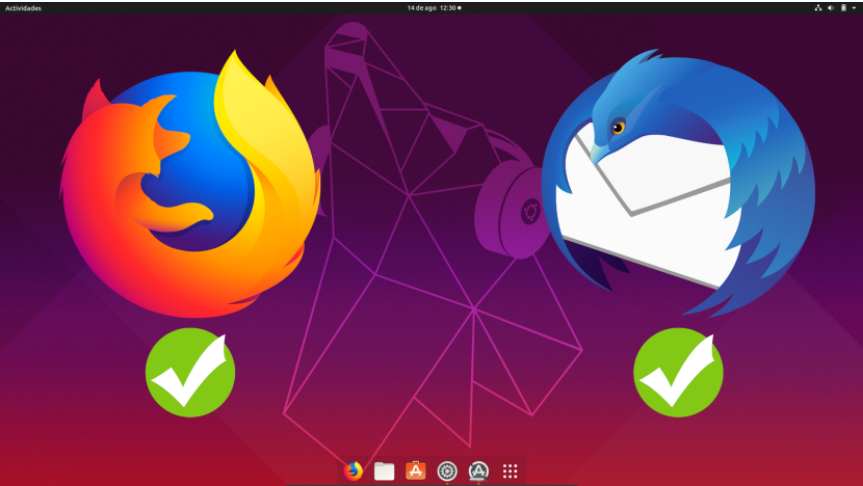
Mozilla Thunderbird is an email client that uses the XUL programming language to send and receive emails from the Mozilla Firefox browser.
Mozilla Thunderbird is a very useful mail client. Although many people are used to sending and receiving mail on the web, there are still many experienced Internet users who prefer to use a local mail client to send and receive mail, and this Thunderbird is recommended for everyone. It is a redesigned version of Mozilla’s mail component that integrates multiple web mailboxes into one, allowing you to pull emails locally or send them at any time. Easy to use, powerful and customisable, the Thunderbird mail client gives you the full range of experiences. Easily import your existing email accounts and messages. Built-in RSS technology, powerful quick search, automatic spell checking and more.
Changelog.
Calendar:Dark theme is incomplete on Linux
Dark theme does not work with new mail notification pop-ups
Folder icons, message list and contact sidebar visual improvements
Mail extension: HTTP refresh in browser content tab does not work
Mail extension: Message display script does not work in the main window
Various security fixes
Software Description.
1. Turn off attachment preview
When using thunderbird to receive uncompressed attachments, the attachments are automatically opened as the body of the message by default. However, for people who often receive large text attachments, this is not a good idea, as they often get stuck on the machine because the attachment is too large. In Tools–>Preferences–>Advanced–>Advanced Configuration–>Configuration Editor, find mail.inline_attachments and assign the value of false.
2. Implement reply content in front
The default thunderbird is to add replies to the back of the reply email, you can modify the configuration item to achieve the reply in the front, steps as above, find the configuration editor, change the mail.identity.default.reply_on_top item from the default 0 to 1.
3. Fix Chinese name attachment recognition problem
If the file name of the attachment is Chinese, other mail clients may not be able to recognize it correctly, so you can fix this problem by modifying the configuration.
4. Include a header in the reply
To allow thunderbird to reply to or forward messages with a header for the latest message, including the sender’s and recipient’s time, you can simply install the ‘change quote and reply format’ plugin. It is possible to change the local configuration to achieve this, but it is a bit tricky, so if you like it, you can do it yourself.
5. Synchronising content
thunderbird calendar with synchronisation, you need to install the lightning plug-in, calendar plug-in, you can achieve synchronisation of information.
Use the following methods.
1. Spam filtering
Thunderbird can also be adapted to your email provider’s spam filtering strategy to block all types of spam.
2. Anti-phishing scams
Thunderbird also protects you from the increasing number of email scams, such as the recent trend of “phishing”, which uses fake emails to direct you to personal information such as passwords. Thunderbird will alert you as soon as it finds an email with a fraudulent message.
3. Advanced security
Thunderbird offers enhanced security policies for governments and businesses. This includes S/MIME, digital signatures, message encryption and support for a wide range of security devices. Without your approval, attachments will never run automatically, keeping you safe from worms and viruses of all kinds.
4. Automatic upgrades
Automatic upgrades make it easier and faster to upgrade Thunderbird with patches and versions. Thunderbird automatically downloads the latest minor patches in the background and prompts you to install the upgrade.
5. Personalisation
You can freely configure your Thunderbird, choose your preferred look and feel, select the extensions you need, match the toolbar layout and more.
Software features.
The calendar cannot create repeating events with end dates when using certain time zones, e.g. Europe/Minsk.
Changes to the Mozilla platform summary file stored on a Windows network share, which is now resolved via UNC.


