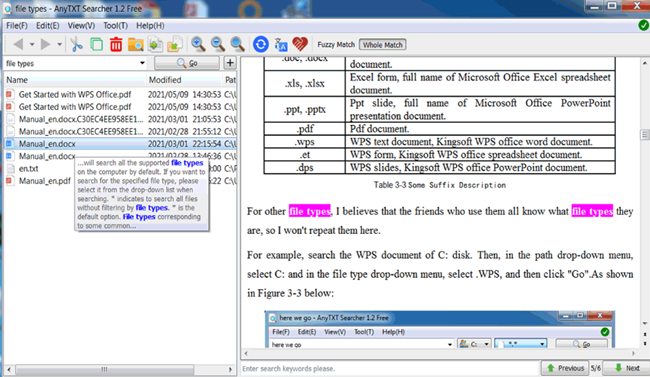
Full text search is an immediate need for many people. If you have a large pile of Office documents and want to find a particular one, but can’t remember the name and only know the general content, you need full text search. Official description of AnyTXT Searcher: A desktop search tool with a powerful full-text search engine, a search alternative to Google Desktop.
Features
1. Supported formats
Plain text formats (txt, cpp, html, etc.)
Microsoft Outlook (eml)
Microsoft Word (doc, docx)
Microsoft Excel (xls, xlsx)
Microsoft PowerPoint (ppt, pptx)
Portable Document Format (pdf) (beta version)
2. Creating a search
Before searching, first create a text search. The software will automatically retrieve the files on your hard drive after installation and the search is created very quickly, basically instantly after startup Press the shortcut Ctrl+I (or Tools – Index Manager) to open the Index Manager interface, where you can view the index completion of the files
By default, AnyTXT adds indexes for .pdf, .doc/.docx, .ppt/.pptx, .xls/.xlsx, .txt, etc.
If you want to add an index of files in other formats, you can click on Add.
As you can see, there are two options, file types and folders, where file types need no explanation, and when you select a folder, the software will import all the file types contained in that folder at once, and the indexing can take a long time, so be sure to choose carefully here.
Select one of the types and click on Edit.
As you can see, the software will exclude the C:\Windows folder by default, where you can also exclude other folders to your liking.
3. File search
Once the index has been created, you can search for files. Before searching, there are three customisation options: search range, file type and search method.
There are two other points to note.
- After the index is created, if you add a file, it will not be searched immediately and you need to wait for a period of time to update it
If you want to search Word, Excel or PPT formats, you need to install Office Suite to do so. - For the first point, you can delete the index of such files and then add them again, and the index will be updated immediately.


