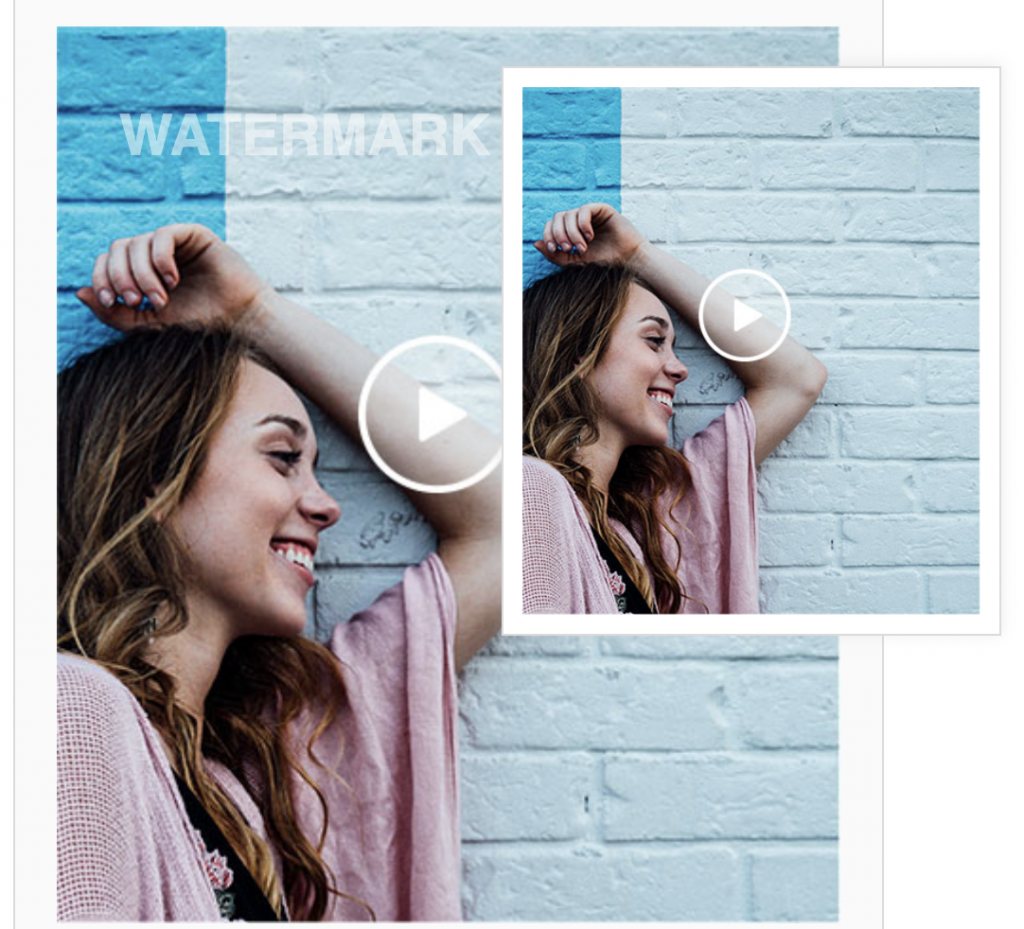
Nowadays, it’s the age of video. With a small video, the right BGM and text captions, anyone can post their own creative work online. However, the love of editing can give a video a cut that doesn’t look good, and the average person doesn’t have access to complicated editing software such as Final Cut Pro, Adobe Premiere and Davinci Resolve. In this case, if you need a handy, lightweight and compact editing software with good internet access, Bee Edit is a great choice. In addition to the professional version of the software, Bee Clip also supports direct editing on the web and includes video to GIF, audio extraction, video merging, video capture, video rotation, video cropping, video capture, video speed change, video mute, segment export, watermark management, the most prominent of which is the online voice to text function, which is a This is a killer feature for many users. This article will briefly introduce the details of this feature.
Video Capture
When you enter the webpage, you will see two rows of function buttons, so you can select the function you need and go straight to it. In this case we will go straight to the video capture function.
Once inside, you will be prompted to upload the video you need to edit, and it is here that its lightweight nature will begin to be demonstrated. Once uploaded, the video is displayed directly on the interface with a drag bar, two tabbed icons to select the beginning and end of the clip you want to capture, and a dot to drag to see the progress of the current video.
In addition to manually dragging to select a clip, Bee Clips Online also supports the use of time points for interception. Imagine a scenario where a party needs you to capture a clip, send you the time point of the desired clip along with the requirements, you just need to open the webpage, upload the video, enter the time point at the beginning and end of the clip, click start, wait for the completion of the production and then download it directly to get an uncompressed video clip, send it to the party, the task is complete.
Moreover, a video can not only be captured in one clip, but the web version of Bee Clip also supports the capture of multiple clips and then directly combined into one clip for export. This feature is very convenient for some new online media. For foreign media videos, you can export and publish them directly after capturing multiple clips and adjusting the sound.
Online voice to text
This feature is a boon to many short video producers and is the same as video capture. In just three easy steps, you can get a txt file.
The advantage of online voice to text is that there is no need to download and install additional voice to text software on your computer, you can just open your browser and enjoy an accurate and efficient audio to text service, and it supports both Chinese/English bilingual export, which greatly increases productivity. Of course, Bee Clip Online’s speech-to-text feature can be used not only for video editing, but also for subtitling videos and exporting the audio online after online meetings, eliminating the need to edit the meeting minutes yourself and saving even more effort.
Other features
In addition to the two features described above, Bee Clip Online also has 10 other features, each of which is extremely easy to use and can be handled with a single click. In response to the current trend of short videos, Bee Clip extends from a single point of need to an all-round solution, helping every user to create more creative short videos.
Video to GIF
The procedure is much the same as for video capture. The quality of the options determines the output effect and also the output efficiency. If the video is just a few seconds long, you can select the original directly to get the highest quality GIF file.
Extracting audio
Online audio extraction allows you to extract the audio of a video separately. Again this is very easy to do.
Video merging
Unlike the features mentioned above, the video merge interface has changed a little, as the user can adjust the order of the videos after uploading two or more ends, and then simply click Start to create a complete video.
Video Rotation
The video rotation function has several new buttons, from left to right: 90 degrees counterclockwise, 90 degrees clockwise, left/right mirroring, up/down mirroring, making it easy to change the image.
Video cropping
The video crop function offers several options, namely 16:9, 1:1, 9:16, 4:3, original ratio and free ratio. Suitable for all major mobile and computer sizes on the market, users can simply select their desired ratio and crop the video by dragging the dots in the corners of the video.
Video Screenshot
If you need to capture a few frames from a video, it is important to do so because the UI of the playback software will affect the capture if you do it directly on your device. You can select a time point within the video, click ‘Start Screenshot’ and then export to get a clear picture of the original video without having to adjust it again.
Video speed change
Many clips are too fast or too slow, and this is where the video speed adjuster comes in handy, not only for lengthening the length of the same video, but also for speeding it up, allowing the user to better control the pace of the video and make it feel better.
Video noise reduction
Sometimes, a piece of footage will have noise, which will produce a very discordant effect within the whole video, but at the same time there is a need for this piece of footage, we can use Bee Clip’s video muffler function to remove the audio from the whole video, and then match it with another audio in the subsequent editing, so that the discord can be avoided.
Segmented export
This is a much easier way to export videos in batches than with Pr, saving time in learning and waiting, and making video segmentation more intelligent and efficient.
Watermark Manager
One-click watermark and blemish removal software for images/videos, allowing you to easily get rid of watermarks, dates, text, logos, stains and other blemishes, supporting a wide range of video formats. With one click you can quickly remove subtitles, watermarks, logos, dates, etc. and ensure that the video picture quality is indistinguishable from the original file.


