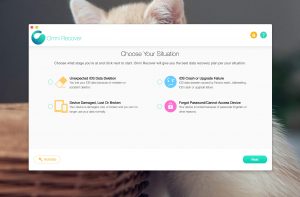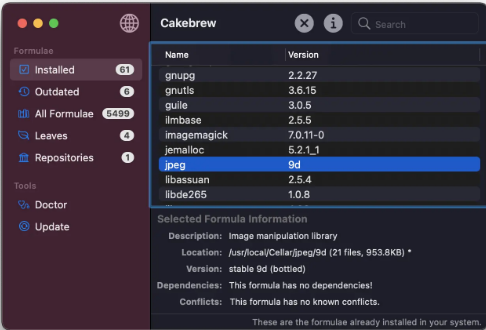
Cakebrew is a graphical management software designed specifically for Homebrew, which eliminates the need to use terminal commands to manage modules. Intel, Apple Silicon and six languages (including English and Chinese).
This software supports the following functions.
Search for formulae
Install, uninstall and upgrade formulae
Tap and untap third party repositories
Update Homebrew
Execute the cleanup command
The cleanup command is used to clean up out-of-date downloads, caches and formulae. The default time range is 120 days or more, but you can customise the time via the environment variable HOMEBREW_CLEANUP_MAX_AGE_DAYS.
There is also support for Homebrew/bundle, which allows you to export and backup formulae.
Before using Cakebrew you need to make sure that Homebrew is installed on your Mac, if not, you can install it directly from the terminal with the command
/bin/bash -c “$(curl -fsSL https://raw.githubusercontent.com/Homebrew/install/HEAD/install.sh)”
Then you can install Cakebrew, or you can download the dmg file from the official website and install it.
brew cask install cakebrew
Finally, we recommend the LaunchRocket panel software for managing Homebrew installations on the Mac.
brew cask install launchrocket