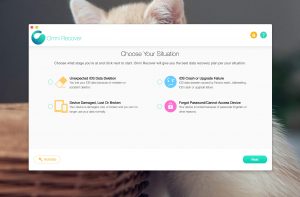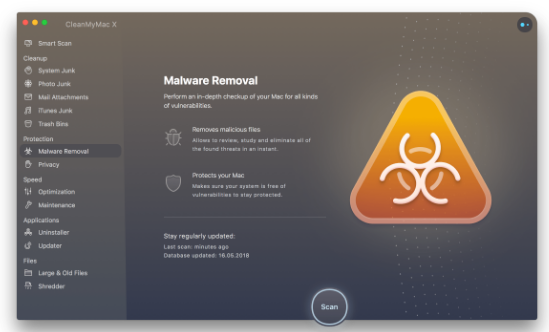
CleanMyMac, the classic system/file cleaner for the Mac platform, released its latest generation CleanMyMac X on 5 September, replacing CleanMyMac 3, which has not been updated for a long time.
The official sales model for X is currently available as a “subscription” or “one-off purchase”, with the “subscription” price being for one year and broken down as follows.
The prices are not cheap, and I’m embarrassed to tell you about the “one-time purchase” price, but in any case, the subscription system is suitable for group purchases, so get a few friends to buy the “5 units” version in a group, so that each person’s annual share of the cost is only $127.
I don’t know if you’re willing to buy CleanMyMac X after seeing the prices above, but I think the developer is clearly rushing users to SetApp, because CleanMyMac X is now on SetApp, which is only $68 per month for a subscription, and you also get access to other great software, so I think if you want to use CleanMyMac X, you should consider SetApp.
Obviously, MacPaw has launched CleanMyMac X. Its new name is very reminiscent of the iPhone X released by Apple last year.
Let’s take a look at the face of 3.0, then look at the interface of X above and below, and check out the software logo. The colour scheme is a departure from the dull black and grey, with Mojave details and a more refined interface. The left-hand navigation bar icon is now slightly abstracted, with animated elements in the background.
This colour gradient, the hairy glass design style, is complemented by the dark mode of Mojave. When there are too many junk files, pending software updates, or long-standing inactive programs, Smart Assistant will remind users to take care of their Mac systems. However, without voice command interaction, this feature doesn’t seem to fit in with the X’s positioning.
The CMM menu has also been redesigned to include a new monitoring item for the network and the ability to set up the dropbox to monitor its space usage, and the memory function has been added to free up the memory that was so badly played with on win, or the “Network” item can be used to “I immediately felt that the new CMM menu was very powerful and that there was a lot of room to develop this module in the future, which is worthy of the X position.
Finally, there are some details. Apart from the above-mentioned new highlights, all the other positions have been re-polished with some interaction design, such as the direct click to view the scan results. The system browser privacy channel has been moved from Utilities to Protect and the wifi network access logs (public and private network scans) have been cleared to protect the user’s system.