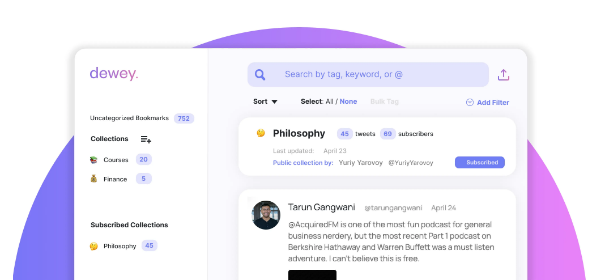
I don’t know how many of you use Twitter’s favourites? Personally, I like it a lot, because when you see a valuable tweet you can bookmark it and digest it later, but Twitter doesn’t focus too much on the maintenance of favourites, so there’s not much functionality, so you need a Twitter bookmark manager like Dewey, which is a Chrome-based plugin.
Dewey crawls, collects and manages all the bookmarks under your Twitter account, including the ability to group bookmarks, mark them for privacy, tag, export, archive, move groups and more.
Once installed, Dewey’s Grab Bookmarks button can be found in the top left corner of your Twitter favourites page and will automatically collect all your bookmarks with a single click, depending on the number of bookmarks you have.
Once you’re done, you can see all your bookmarks in the drop down window of Dewey. By default, there is only one collection, but you can create as many new groups as you like, depending on the content of your bookmarks. All bookmarks support Tag settings and can be filtered and searched by keyword, account or Tag.
Groups can be set for privacy, renamed.
Click on the Emoji emoji in front of each group to get a surprise, you can select a personalised Emoji emoji in the pop-up window.
Once you have selected one or more bookmarks you can choose to export, archive or move to a target group on the toolbar at the bottom right.
To export a bookmark you can choose CSV or export to the clipboard.
When archiving is selected, the bookmarks will be organised into an archived bookmark subgroup.
Alternatively we can filter the content by Twitter account ID name, Tag in the search bar, for example by typing @producthunt to filter all relevant tweets.
Or you can filter by Tag name, and in the top right hand corner you can add a filter to view only publicly grouped tweets or only tweets you can see!


