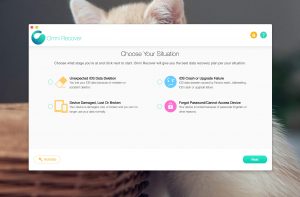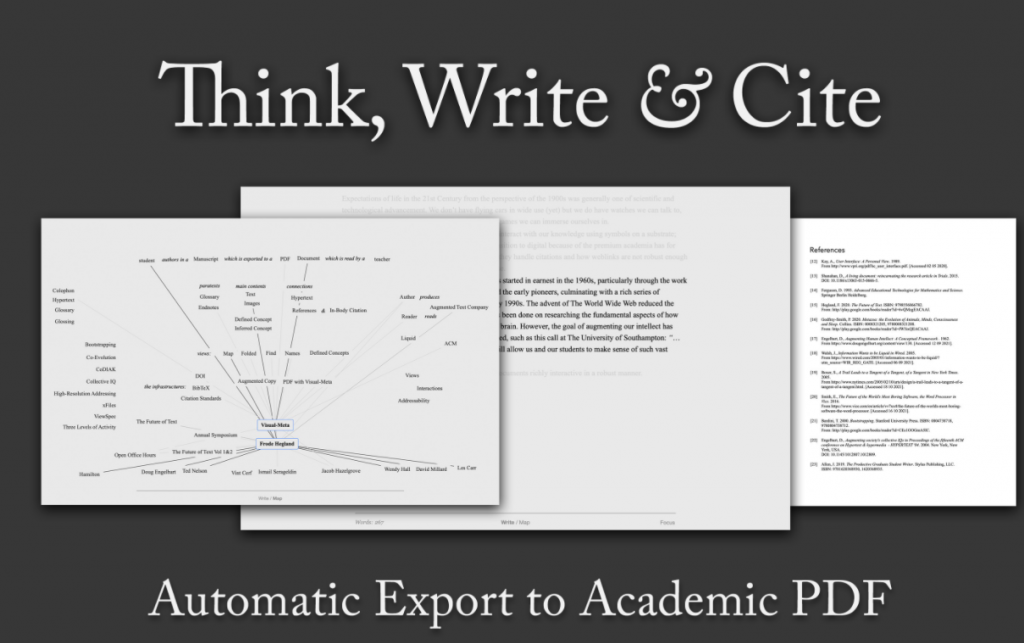
Find Citation Academic Paper Writer: provides easy citation, automatic formatting on export, and a unique free-form thinking space called Dynamic View.
Application Description
Author provides easy citation, automatic formatting when exporting, and a unique free-form thinking space called Dynamic View.
Quick Citation
Quickly cite books, websites, YouTube videos, and academic documents
Copy DOIs and paste for full citations to quickly cite academic papers
Export
Options that are automatically included when exporting.
Table of Contents
Bibliography
Citation Format
Numbered headings
Advanced views
Dynamic View: Think freely, without the constraints of traditional text columns. Mind maps, concept maps and jotted down ideas right inside Author
Magic Margins: In full screen, margins behave like dynamic views, where you can add annotations.
Instant Outline: Pinch the trackpad to collapse text to view only the headings. Pinch further inward or outward to see more or fewer headings
Advanced Find: If you want to see only sentences with a specific keyword, select the keyword cmd-f to hide all sentences that do not contain the keyword. Click on a sentence to jump to it, click cmd -f again or press ESC to return to the general view
Clipboard
Everything you cut (but not copied) will be remembered by Author. cmd-shift-v to see what has been cut and select what to paste
Modern and minimalist
Reduces eye strain and supports native macOS dark mode.
ESC to enter and exit full screen. This may seem like a detail, but is very useful when focusing on writing and interacting with many documents.
Time Machine integration for continuous backups, saving versions.
Enhanced text tools
Integration with Reader (free PDF reader): provides instant referencing by simply copying and pasting text using the Visual-Meta method.
Integration with Liquid (free text tool): provides hundreds of commands for any selected text in less than a second.