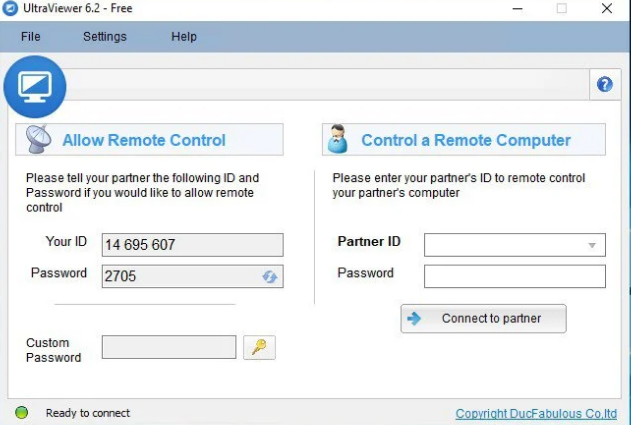
UltraViewer is a free remote control software, and the size of the software is only about 2.5M, is a super mini remote control software, support all common windows operating system, support simplified Chinese interface, and completely free.
Basic Introduction
UltraViewer is a free remote control software with a similar interface and operation to TeamViewer. If you are missing or looking for a free remote control software like TeamViewer, then UltraViewer is a very good choice and you can appreciate that UltraViewer is a good software after using it.
UltraViewer is only about 2.5M in size, yes you read that right, it’s still an ultra-mini remote control software.
The software supports all common Windows operating systems and comes with a Simplified Chinese interface by default, so there is no language barrier to use.
As described on the official UltraViewer page, this remote control software is currently free to use and there are no limitations on its functionality. You may also be surprised to find out that this is a Vietnamese company’s software after browsing the website.
Software features
1. Compact size
The software is only about 2.5M, it is a super mini remote control software
2. Totally free
The software is completely free and there are no restrictions on the functions
3. Chat function
UltraViewer offers a chat function, so if you want to communicate with the user of another computer, you can do so by typing text directly into the software.
How to use:
1. After running UltraViewer, click on the [settings] – [language] menu item to change the interface language to any other language.
2. Install and run the software on 2 computers at the same time, and you will be automatically assigned an id and password after running.
3. If you need to control another computer, just enter the id and password of the other computer at [Partner ID] and click on the [Connect to Partner’s Computer] button.
4. Just like after connecting you will be able to see the desktop of the other computer.
5. And since UltraViewer offers a chat function, if you want to communicate with the user of the other computer, you can do so by typing text directly into the software.
I believe that this chat function is very useful, because usually the other computer must have a system fault before requesting remote control.
If you feel that the screen lag is too high during remote control, the buttons at the top of the interface allow you to adjust the quality or speed of the screen.
If you are experiencing problems with TeamViewer or are unhappy with it, you can use UltraViewer as an alternative.


